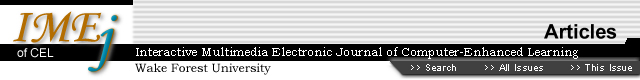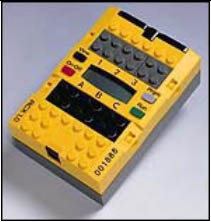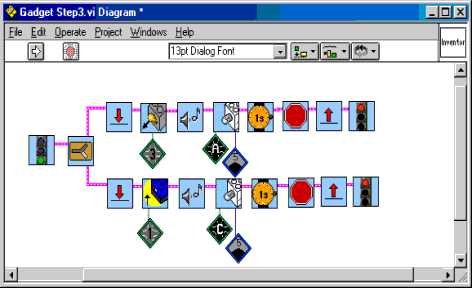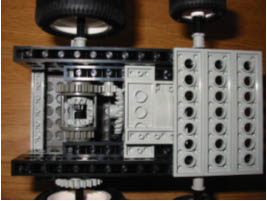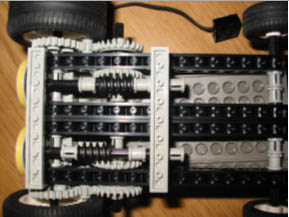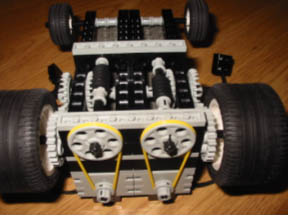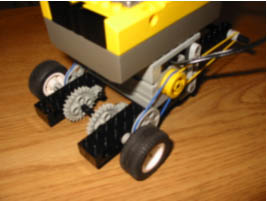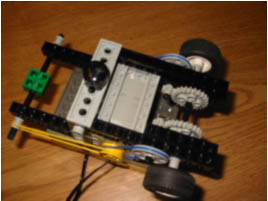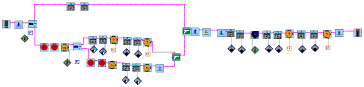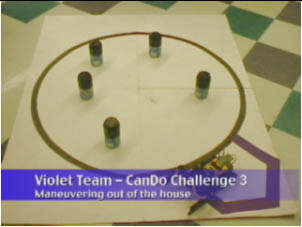![]()
Using LEGO Robotics in
a Project-Based Learning Environment
Mike Carbonaro,
University of Alberta
Marion
Rex, University of Alberta
Joan
Chambers, University of Alberta
Abstract
The
use of robotics as an educational tool is growing in popularity. Advances
in technology have resulted in the development of generic robotic construction
kits for use in grade school (K-12) environments. For many teachers, this
requires a conceptual shift away from the idea of learning from technology,
often found in traditional multimedia computer-assisted instruction, toward
a viewpoint of learning with technology in a project-based learning environment.
In this learning context, rather than trying to assess students'
performance outcomes using a measurement instrument, it may be more informative
to examine the observable intermediary states children produce during their
problem-solving process. This type of observational record cannot easily
be described in text and still photos, nor does such a medium allow the
richness of expression afforded by digital video and audio. In this paper,
we introduce the benefits of exploring new LEGO robotic technologies for
learning. We describe various LEGO robot construction tasks undertaken
by middle-school children in a project-based learning environment, highlighting
sample products of their work. Finally, we describe how teachers in a classroom
setting can use digital video effectively.
![]()