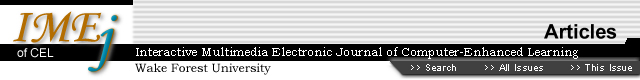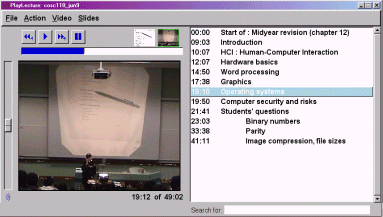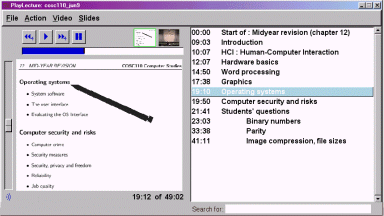Printer friendly version
![]()
Digital Lectures: If You Make Them, Will Students Use Them?
Constraints on Effective Delivery of Flexible Learning Systems
Tim
Bell, University of Canterbury
Andy Cockburn, University
of Canterbury
Bruce McKenzie, University
of Canterbury
John Vargo, University
of Canterbury
Abstract
Preparing
courses for flexible delivery and distance education is normally a time-consuming
and expensive process. This paper describes the design and evaluation
of a system that automatically captures and indexes audio and video streams
of traditional university lectures without demanding any changes in the
style or tools used by teachers. Using a wizard-of-oz technique to simulate
the automatic indexing, we ran a four-month trial of the system in a large
(746 students) first year Computer Studies course. The results reveal
some surprising social implications about making flexible delivery available
to students at a residential university. Early in the trial, many students
expressed an intention to use the system, but few did. Late in the course,
many students stated that they urgently needed the system for revision,
but even fewer used it. At the same time, lecture attendance appeared
to be lower than normal. We hypothesise that the availability of a flexible
alternative to lectures removed the necessity of attending lectures, and
that students deceived themselves about their intentions to catch up using
the digital medium. A survey of students was conducted to discover the
reasons for non-use. Results of that survey showed that other time pressures
and logistics problems hampered usage. Recommendations for addressing
such challenges are included.
1. Introduction
The rapid
development of technology-mediated learning systems has led to a flood
of utopian promises involving "flexible delivery," "distance
education" and "virtual learning." A range of obstacles
hampers the fulfilment of such promises, including technological, financial
and social constraints. These constraints limit the practicality of the
glamorous visions of virtual learning involving real-time distributed
classrooms supported by high-bandwidth multi-party video interaction.
High-bandwidth networks will eventually be sufficiently ubiquitous to
enable rich virtual learning environments with equitable participation
possibilities for proximate and remote students, but current implementations
are severely constrained by bandwidth and other considerations.
In 1999 the leaders of our university-the University of Canterbury, New Zealand-announced their intention to equip all lecture theatres on campus (approximately 20) with the necessary equipment to support virtual learning. Unsure what this would entail and at what cost, the authors of this paper proposed a trial research project to investigate practical methods for flexible delivery of lectures.
Without massive institutional change, it was clear that Canterbury academics would not have time to develop extensive course materials for virtual learning. With this constraint in mind, we focused on designing, implementing and evaluating a system that would maximise the pedagogical benefits to students while minimising (to zero if possible) the additional work for the academics who deliver and administer the courses. Having designed and implemented the system, we trialed it as a resource available to the 746 students enrolled in a yearlong first year Computer Studies course.
This paper describes the results of the four-month trial of the Canterbury Digital Lectures system. The system was designed to automatically capture and index traditional lecture content without requiring course teachers to change their presentation styles in any way. Students who were unable to attend lectures at their normal time and place would be able to view them by accessing CD-ROMs held at the university library and in computer labs.
The following section provides the background design rationale for our system by reviewing various possible implementations of "virtual learning." Our description of the system and its objectives is followed by a discussion of the unexpected findings from the evaluation. The final section concludes the paper.
![]()