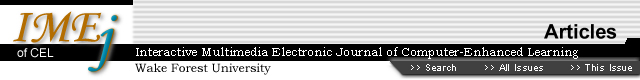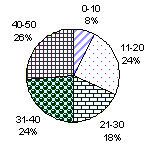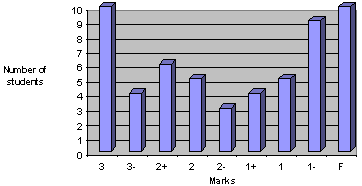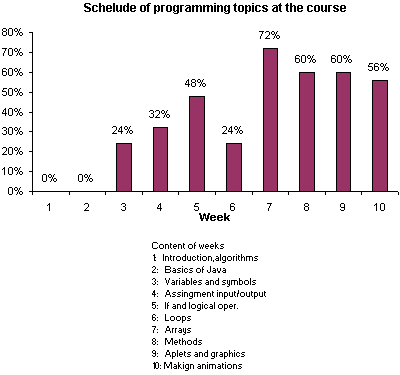|

1. Introduction
In Finland,
the Ministry of Education is funding a three-year project to establish
the Virtual University of Finland, during years 2001-2003. One of the
particular goals of the project is to develop new methods for science
education. The three universities in eastern Finland, University of Joensuu,
University of Kuopio, and Lappeenranta University of Technology, work
jointly in the virtual university project to create a web-based learning
environment for a course in introductory computer science, intended for
high school students. From the research perspective of educational technology
and computer science education, this task is a particularly challenging
one.
The project is called
Virtual Certificate; high school students can take 15 credits of
computer science studies in one and a half years via the internet. Courses
will give students basic knowledge of three main domains: Introduction
to Computer Science (5 credits), Basics of Programming with Java (7 credits),
and Preliminaries of Computers (3 credits). In the Finnish system, each
credit equals 40 hours of studying; 160 credits are required for the Master's
degree. Thus, after passing all 15 credits in the program a student completes
the first year of computer science studies. Moreover, if the student passes
the program with grade 2/3, she is free to enter the university as a computer science major.
Why are we offering
computer science studies for high school students? We have three major
objectives:
- There are very
few qualified computer science teachers in most of the schools.
Moreover, most of the students live far from universities and each other;
therefore, it is not possible to send temporary teachers to these schools
or to invite the students to the university.
- There is a great
need for professionals in the computing industry. Computer science
departments have to be able to attract more students. By entering the
university with the first courses completed at high school, the students
will have a better chance to finish their studies.
- From the research
point of view, it is important to assess the internet as an educational
tool. As the extensive popularity of mobile technology in Finland
indicates, high school students are enthusiastic about new opportunities
in web-based education. Moreover, they can provide very frank and well-grounded
feedback on the systems they use.
We created a model
to support designing web-based instruction called the Candle model. Our
main objective was to create a package that supplemented the textbook
by challenging students to solve authentic learning problems or critical
situations in a simple and meaningful way. By providing them with electronic
candles to illuminate the learning path, (in the form of self evaluation),
we assumed that students could obtain the required facilities by themselves,
as they would from a textbook and an encouraging tutor.
Basically, the Candle
model of web-based learning requires students to assess the support they
need to solve authentic learning problems. Although the system is not
yet adaptive, approaches based on prerequisites for learning a given topic
and outcomes of learned material, like those used in AHA (De Bra &
Calvi 1998) and InterBook (Brusilovsky et al. 1998), may be utilized in
our model. However, contrary to the common uses of these systems, students
do not access the basic learning materials through the web; even in the
future, we will make full use of textbooks. The Candle-based environment
consists of various targeted tools that help students, who are studying
textbook-based material, to solve authentic learning problems.
Most of the discussion
around web-based education, like that which surrounds virtual universities,
stresses the importance of users' needs. After all, distance-learning
technology, with little human contact compared to regular education, requires
a highly motivated student. Whereas in the traditional setting face-to-face
instruction or hand-to-hand-guidance compensates for obscure learning
goals, the very same obscurity often shadows a web-learner's path,
or learning process. Therefore, at least the final goal must be
clear enough to encourage a lonely learner's walk. The Candle model is
designed to illuminate the path as well.
|
 |
![]()
![]()