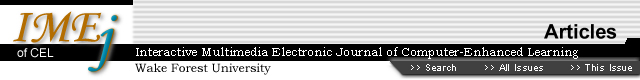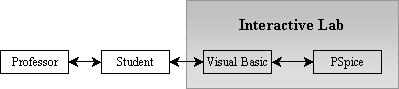|


7. References
[1] González, J.J. and Mandado, E. (1998). An Interactive Electronics
Course using PSpice, Second European Workshop on Microelectronics Education,
May 14-15 1998, Noorwijkerhout, The Netherlands, 43-45.
[2] González, J.J.
(1997) Toward an Optimized Computer Assisted Electronics Laboratory, 1997
IEEE Computer Society International Conference on Microelectronic Systems
Education, July 21-23 1997, Arlington, Virginia, 55-56.
[3] Valdés, M.D.,
Tarrío, J.A., Moure, M.J., Mandado E. and González J.J. (2000). Electronics
Education System, ED-MEDIA 2000 World Conference on Educational Multimedia,
Hypermedia and Telecommunications, June 26-July 1, 2000, Association
for the Advancement of Computing in Education, Montreal, Canada (CD-ROM,
in file edm.pdf, 1095-1099).
[4] Salaverría, A.,
Moure, M.J., Valdés, M.D., Mandado E., and González J.J. (2000). Memphis,
a Hypermedia System for Learning Microelectronics, EWME 2000 3rd European
Workshop on Microelectronics Education, May 18-19, 2000, Fuveau, France,
143-146.
[5] Belfer K. (2000).
Assessing the Use of Technology to Enhance Learning in Higher Education,
ED-MEDIA 2000 World Conference on Educational Multimedia, Hypermedia
and Telecommunications, June26-July 1, 2000, Montreal, Canada (CD-ROM,
in file edm.pdf, 1226-1229).
|

|
![]()
![]()