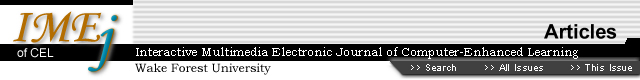|
 
2. The Packages,
The Processes: Comparing Course Management Systems
How
do you choose the type of software to use or create? When is it appropriate
to use courseware packages? With so many textbook publishers’ efforts
to make web/texts or electronic supplements to textbooks, as well as numerous
courseware programs – or course shells -- out there, how do you find the
technology solution to meet your needs?
First you must decide
how you want to interact with the students online—have you time in your
schedule for real time (synchronous) interaction to simulate seminar style
interaction, or will you need to find an equally engaging interaction
model? How will you document student interaction in the chat? Students
will have to be trained to show up at the appointed place and time, and
with live events, a few will have technical difficulties during synchronous
meeting times.
Second, you must decide
upon the amount of content you wish to create or have someone else provide.
Could you use a commercial textbook website in addition to your course
materials? The most likely answer is no if you are teaching advanced seminars.
Is it important to have all of your materials on line, including video
presentation or animated diagrams, or is an outline or assignment/question
list adequate as an accompaniment for a seminar?
Third, determine how
much you want the students to create and how this material will be displayed
and managed. Seminar style interaction relies on class discussion and
the ideas and materials created by the students, with the faculty member
acting as facilitator. As the faculty mentor guides a discussion, there
is an agenda: to ensure that course objectives are met and that all participants
have equal opportunities to benefit from the discussion (Albrektson 95).
The fourth factor
in choosing courseware is centered on the outcomes the instructor desires.
The instructor needs to identify what outcomes the courseware will help
foster or generate. For example, seminars generally do not require online
quizzes and multiple choice tests, but rely much more on close interpersonal
interaction, in-depth discussion, and the learning process. Seminars tend
to attract a more experienced and engaged set of undergraduate and graduate
students as they are generally offered at advanced levels, and this background
will help foster discussion. Finally, you must consider your software
selection in relationship to the setting of the class: an in person, "live"
class might use the web for different purposes in your curriculum than
a distance learning course.
Some commercial packages
could be used to facilitate seminar interaction, but I chose to create
custom courseware, IOS, Interactive Online Seminar system, with the help
and expertise of a computer science graduate assistant. Like the commercial
products Top Class, Web CT, Learning Space, and eSchool, IOS is a course
management software package which organizes coursework and facilitates
interaction on the web.
|
 |
![]()
![]()